Although recent Windows versions include libraries as a way to organize and index your files, most users may still feel that the search tool built in Windows is too limited and slow. 1-abc.net File Finder may help you perform faster and more accurate searches.
The program has a nice multi-language interface. It takes the form of a wizard, which definitely makes it easy to work with. Through different steps, you will be able to set the search parameters. First, you should start by entering a list of the folders you want to search; this is absolutely different from Windows search which does not allow searching more than one root folder at a time. Besides, you can also specify those folders you want to exclude from the search. Then, you should enter those file properties that could act as effective filters. The program comes with a list of popular file extensions but you can add a few more. Besides, since you can select multiple extensions, it does not restrict the search to a single file type. The program also allows using several time-based conditions as well as other parameters, like size and file name.
After providing the necessary data, the software can come up with a list of results very quickly. The resulting files may be copied to another location, including network folders. Moreover, it supports easily sending the files to an FTP server. However, I could not find a way to copy only a selection of files from the results.
Imagine a scenario in which you should track some files that are scattered throughout your computer and send them to a remote location periodically. This program allows you to save your search parameters as a project, which you can re-use it whenever you need to do this same task.
All in all, 1-abc.net File Finder is a fine application that overcomes some of the limitations of Windows search. However, while it may incredibly useful for some tasks, using this application for all your searches may become impractical, as it certainly requires more time to configure than a standard search.
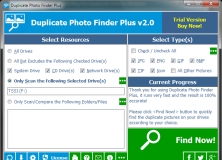
Quickly find and clean duplicate pictures on Your Drives Relied on Picture Content.

The 1-abc.net File Configuration Box includes 8 nice file and folder tools.
Comments (1)